How do I change my profile picture?
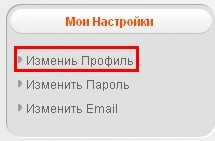
Please log in first. Go to “Edit Profile” on the left side of the page “My Cabinet”. Click Browse to find the picture you'd like to use and click Upload. The size of the picture should be less than 1M and only .jpg, .bmp, .gif extensions are allowed.
What should I do if I forget my password?
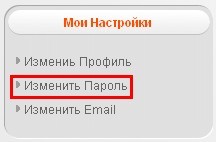
You can create a new password by clicking here. Choose “Change Password”, and then enter the current password and new password.
Please note that the new password will be sent automatically to the email that you used to create your account.
Can I change my Email address?
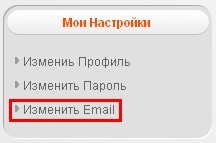
Yes, you can. Please sign in, Go to “Edit Profile” on the left side of the page “My Cabinet”. Then click “Change E-mail” on the top and enter the new e-mail address.
Can I change my user name?
Sorry, you will not be able to. Once selected your user name, it cannot be changed. Please choose carefully before you register.

