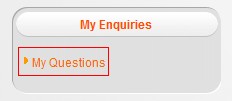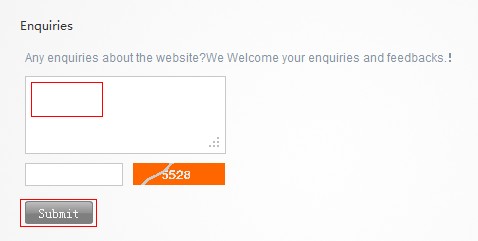The "rapid shopping for you" of global shopping agent can make our Clients to shop more easily and faster. You only enter the detailed link into the textbox,and EHERMES system will source for you automatically. The specific operation is as follows:
1.At first click the button of which is on the top right on “Home” page of EHERMES system, then click the button "Quick Order" as

then you need to enter the item link on the blank which appears as the following picture shows:

2.As the following picture shows, the items that the system sources for you ll show on the page, you can modify the quantity,colour,note of the items you want to buy. And you must fill in the blank “note” which you claim.
Note: you can see the blank “Allow to wait for___days” it means that if the itme is how long you can wait on the ground that the item is no stock and required to be customized; and “Allow the price ___to change”, it means what is the price range you can accept on the ground that the discount has ended or the price has increased, and you also insist on it.
3.Please add remark about the item in order to avoid unnecessary trouble if the item has different styles and sizes.
4.Please click the button "Submit Order" after confirmation.
5.After adding the items into your cart, you can check the items and pay for them, or you can continue to fill order list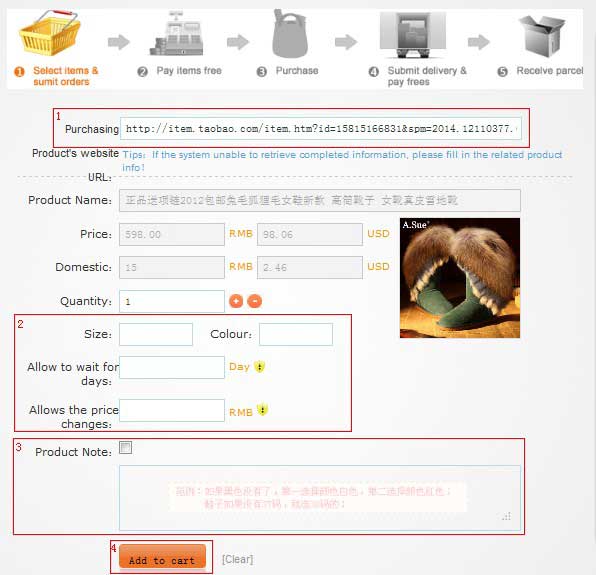
Did you meet this question?
If the system fails to source for you, please fill your item information and submit the order as normal process. If there is something wrong during shopping, please contact with our customer-service workers through sending internal message.